As we depend more on wireless communication and networks in our homes, our first concern should be that of security. Why is security important? Without security in mind, a hacker can take control of any and all devices connected to a given network. We just don’t have phones, tablets and computers connected to our home networks. We also have gaming systems, Home security systems, kitchen appliances and more!
Normally the first point of entry into a home network is the router. The router can be provided by your Internet Service Provider (ISP) or you could own your own router. Either way you want to ensure that the router you use is configured to properly protect your home network.
A wireless Router normally connects to an ISPs access point and sometimes the access point can double as a wireless router as well. Here are some ways to consider in securing your wireless router.
1. Never keep the default name and password of your router. Not changing it is like taking the key to your house and hanging it on the outside of your door.
2. When selecting security options choose WPA2 (Wifi Protected Access) or WPA. They are more secure  than WEP (Wired Equivalent Privacy) which is easier to hack.
than WEP (Wired Equivalent Privacy) which is easier to hack.
3. Use a firewall! While antivirus software scans incoming email and files, a firewall is like a guard, watching for attempts to access your system and blocking communications with sources you don’t permit. Your router normally has a network firewall and your operating system and/or security software likely comes with a pre-installed firewall, but make sure you utilize both types of firewalls as well as turn on their features.
4. Protecting your operating system and software is another level of protection that should be reviewed. One of the ways hacker obtain access to your OS is through strange emails. Many times hacker target remote or virtual workers by impersonating trusted brands or even co-workers by tricking them into sharing valuable information or downloading malware.
Here’s an example of an email I recently received that is suppose to make me believe its from Chase Bank. The First thing I noticed is the email address is not from Chase bank but from “zoom.us”. Notice the links in the body of the email. If I had clicked any of those links, my computer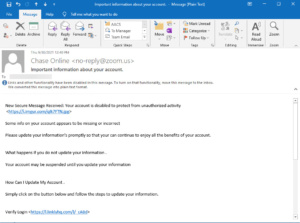 would have been infected with malware. Sometimes malware can be installed just by opening up the email so make sure you have good tool that can prevent this type of attack. I’ve tried many different security suites through the years like McAfee, Bitdefender, TrendMicro and Norton. I believe Norton 360 is the best security suite currently out there. It will protect you against these types of attacks as well as determining which websites you should not go to. To date, Norton 360 has blocked several attacks from websites that I didn’t realize were hacking sites that attempted to install malware on my computer.
would have been infected with malware. Sometimes malware can be installed just by opening up the email so make sure you have good tool that can prevent this type of attack. I’ve tried many different security suites through the years like McAfee, Bitdefender, TrendMicro and Norton. I believe Norton 360 is the best security suite currently out there. It will protect you against these types of attacks as well as determining which websites you should not go to. To date, Norton 360 has blocked several attacks from websites that I didn’t realize were hacking sites that attempted to install malware on my computer.
5.Backup your data on a regular basis. valuable work, photos, and other digital information should be copied and stored safely. I conduct regular backups of these items on a separate hard drive on my computer or a thumb drive so that if your operating system becomes compromised or when your hard drive goes bad (which it will) you’ll be able to have the piece of mind that your data isn’t lost.


this is a test comment